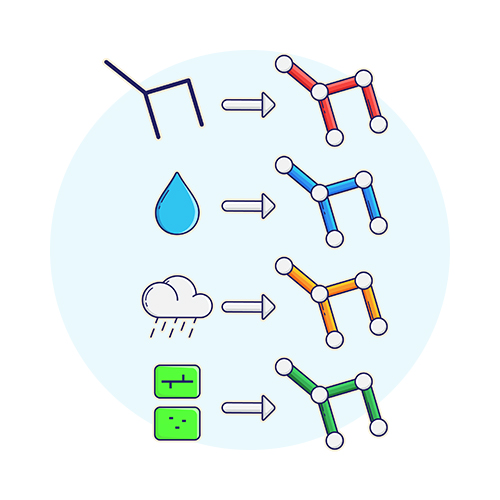
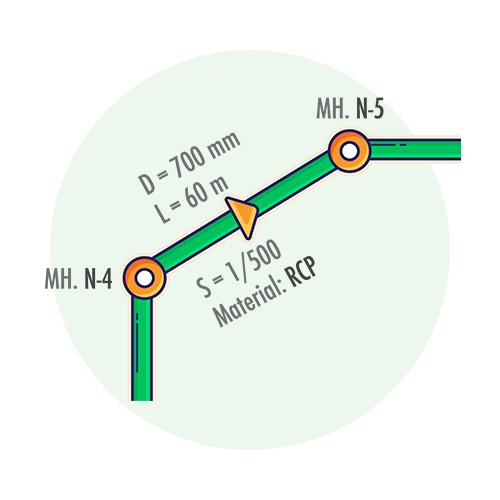
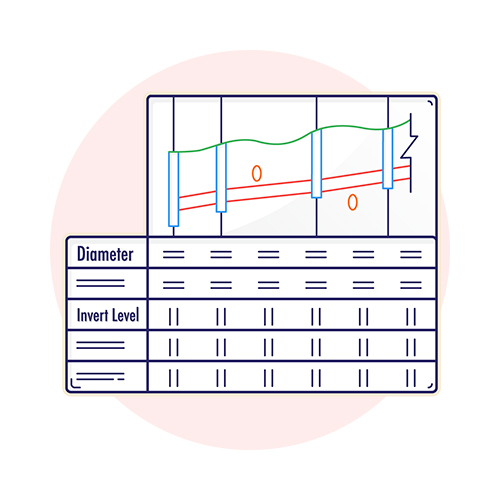
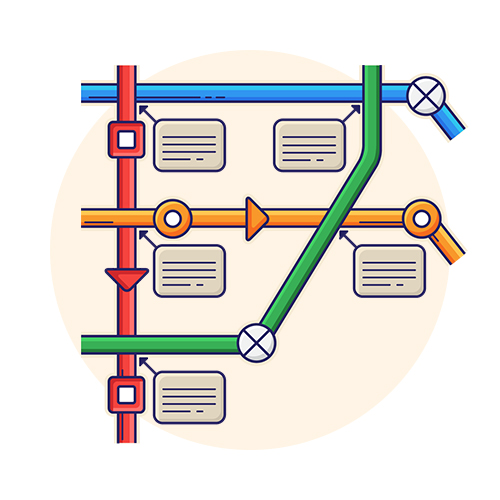
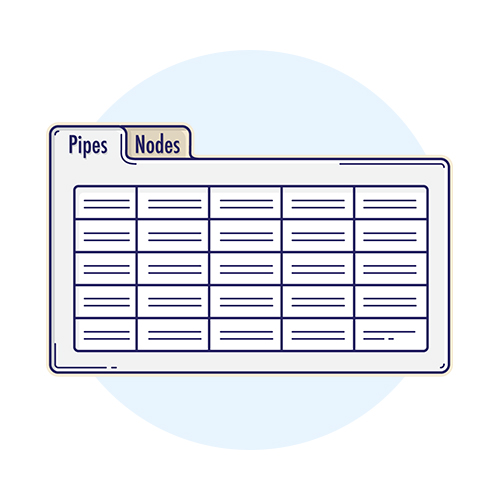
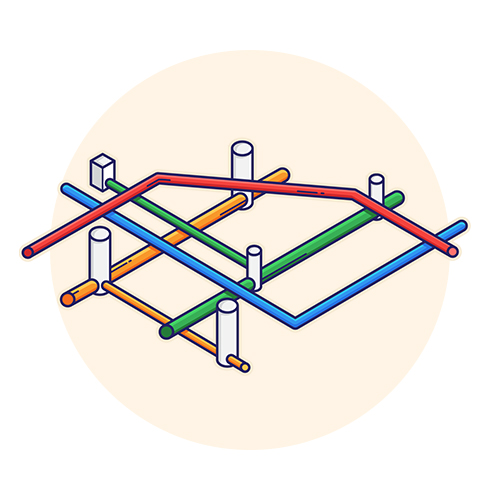

For ultimate flexibility, infraWizard offers interoperability with other applications used in utility networks design. This means you can exchange data in several formats including GIS shapefiles and native text files.

Get all crossing points between pipe networks analyzed on the fly. With infraWizard, you’ll pick every conflict once it exists, so you can move on in your design with no surprises!
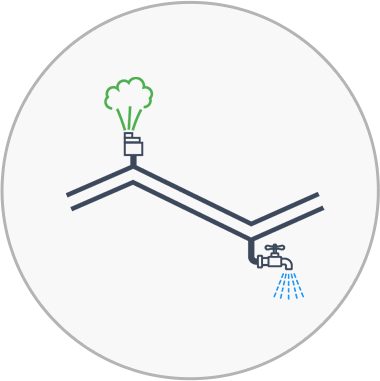
infraWizard automatically detects low points and high points in a pressure pipe network and marks them for you in different colors. This handy function tells you where your air release and drain valves need to go.
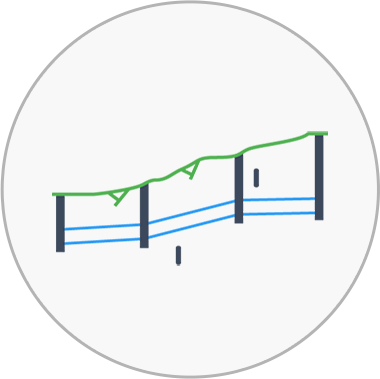
Style your longitudinal profiles to get fully informative fine-looking profiles ready for submission and save yourself hundreds of drafting hours. Use the intelligent automatic detection tool to create tons of profiles at a single click.

Use the smart editing tools in infraWizard to make changes to network geometry in seconds. You can Unify Slope through a pipeline, Split and Merge pipes, Add & Remove Vertices, and even make bulk changes with Group Editing.

Let infraWizard do the tough BIM job. Your 2D networks created with ease will be converted into a full 3D model with accurate geometry and embedded data. One more step will get you an nwc file to integrate your model on Autodesk Navisworks.

Install infraWizard on AutoCAD Civil 3D and associate Civil 3D surfaces with networks so that node ground levels are picked and ground lines are profiled from a surface.

Preparing quantity takeoff sheets for your networks has never been faster or easier. All you need to do is export tabulated data of pipes and nodes from your project and you’re done.

Why start from scratch when you can recycle your existing work? Export plan styles, profile styles and pipe libraries from one project to another and save yourself a ton of time and effort.
Watch this two-minute video to see how infraWizard works in real life. This brief tutorial walks you through the app’s main features from creating new networks to the production of longitudinal profiles and BIM models.