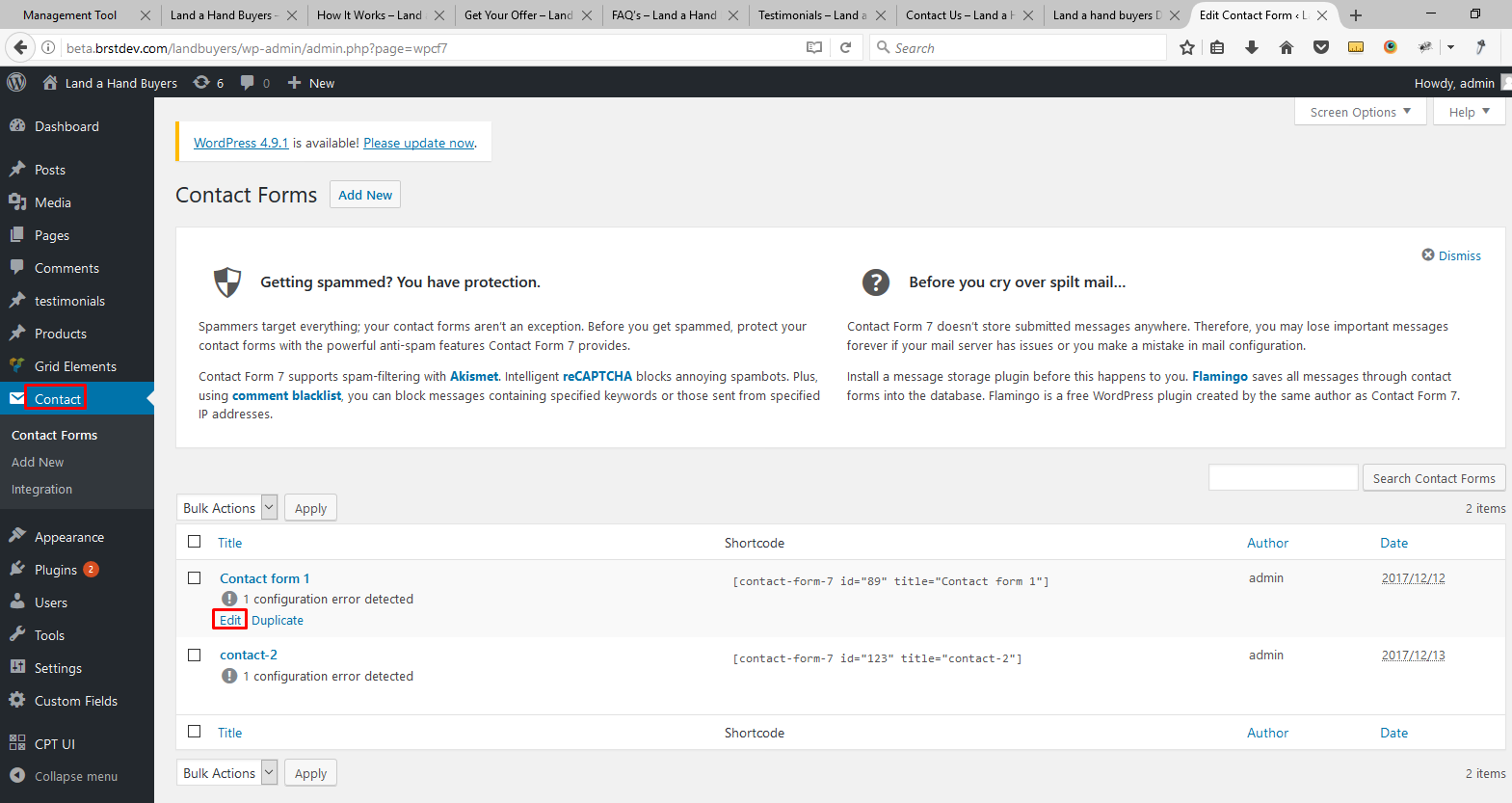Login
Here we shall look at how you login to wp-admin.
Logging in
Step 1
Type: beta.brstdev.com/landbuyers/wp-admin/ on your browser
Step 2
Enter your username:-admin and password:- land@buyers123# and press login
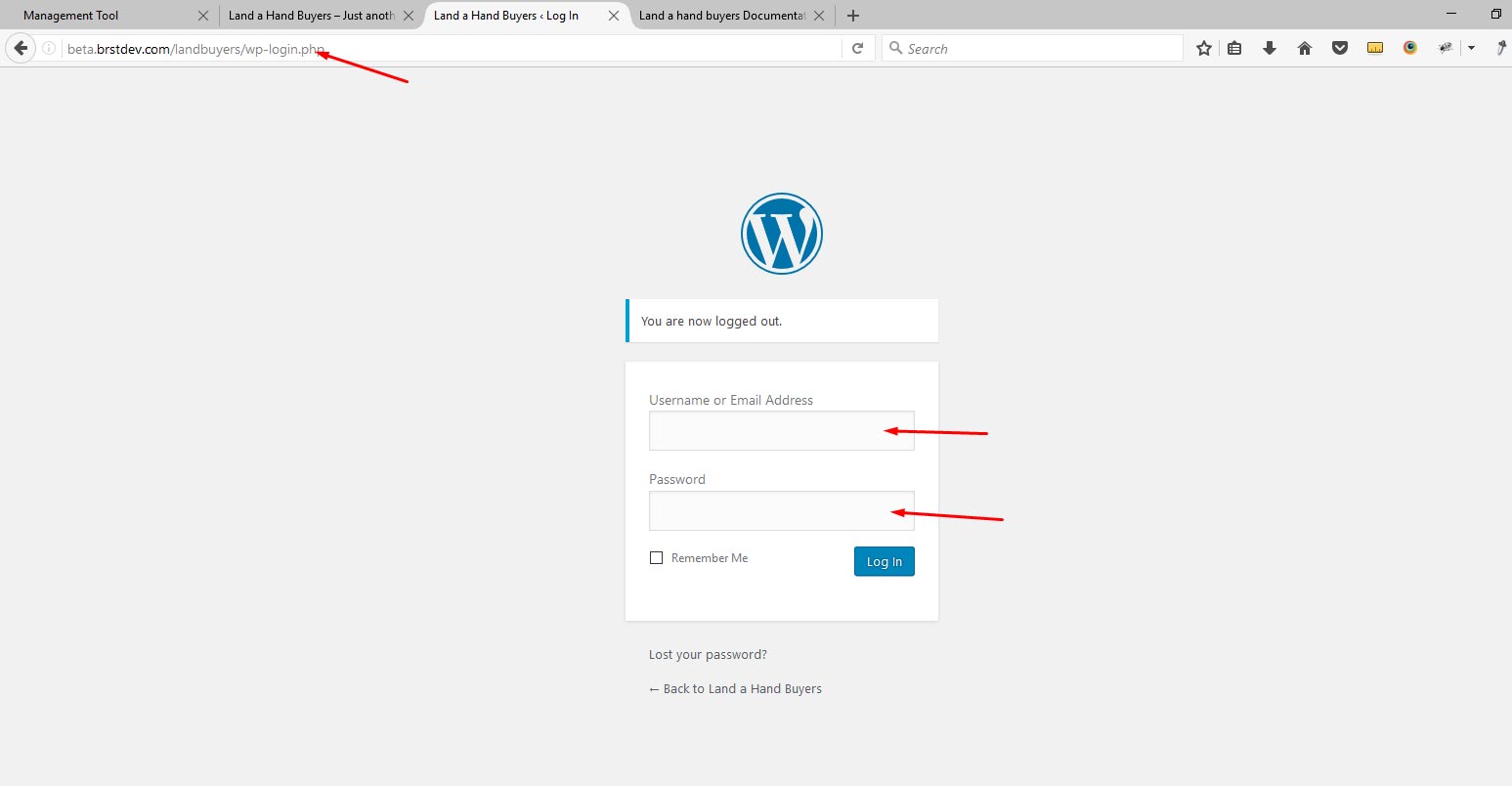
side-bar
Here we shall look at how you can edit the Logo
Editing the logo
Step 1
Appearance > Customize > Site Identity
Step 2
Change logo and Remove Logo
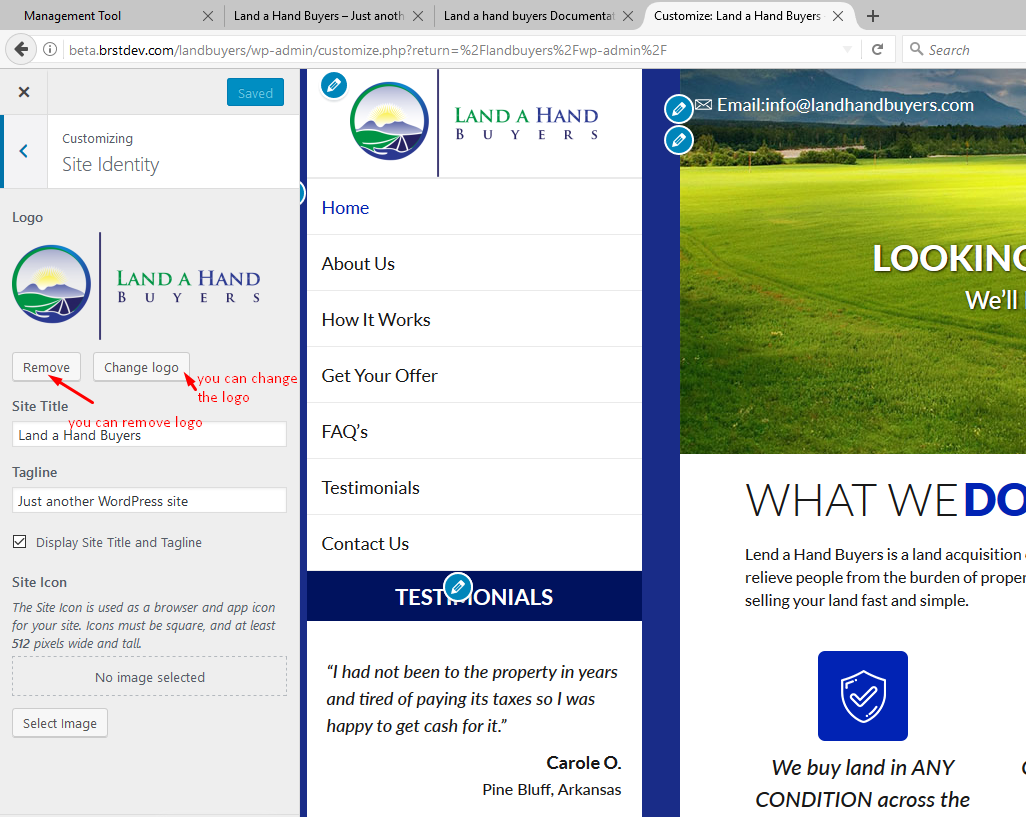
Add menu
Editing the main menu
Step 1
Pages > Add new Page
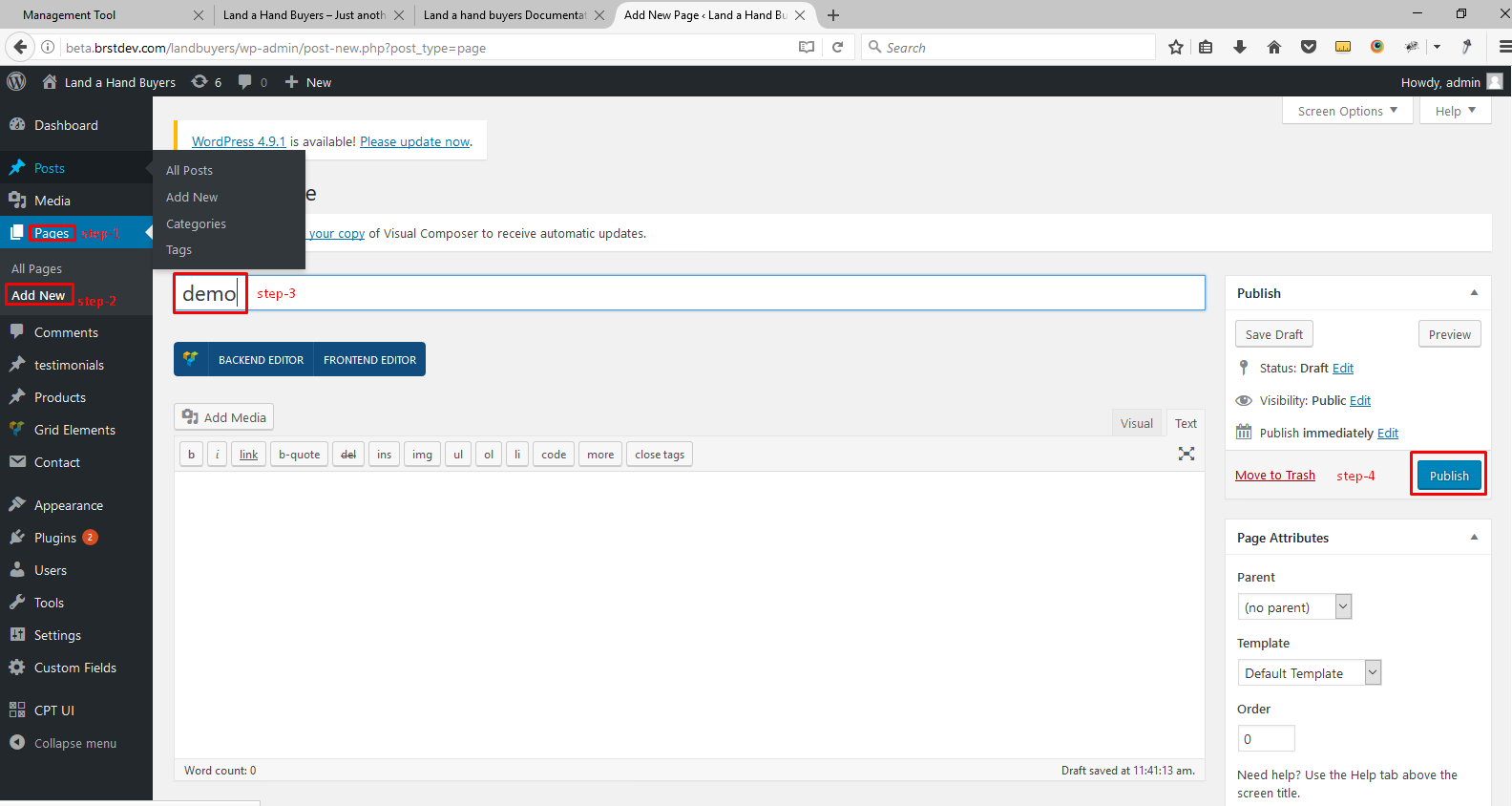
Step 2
Add Page to Menu Appearance > menu
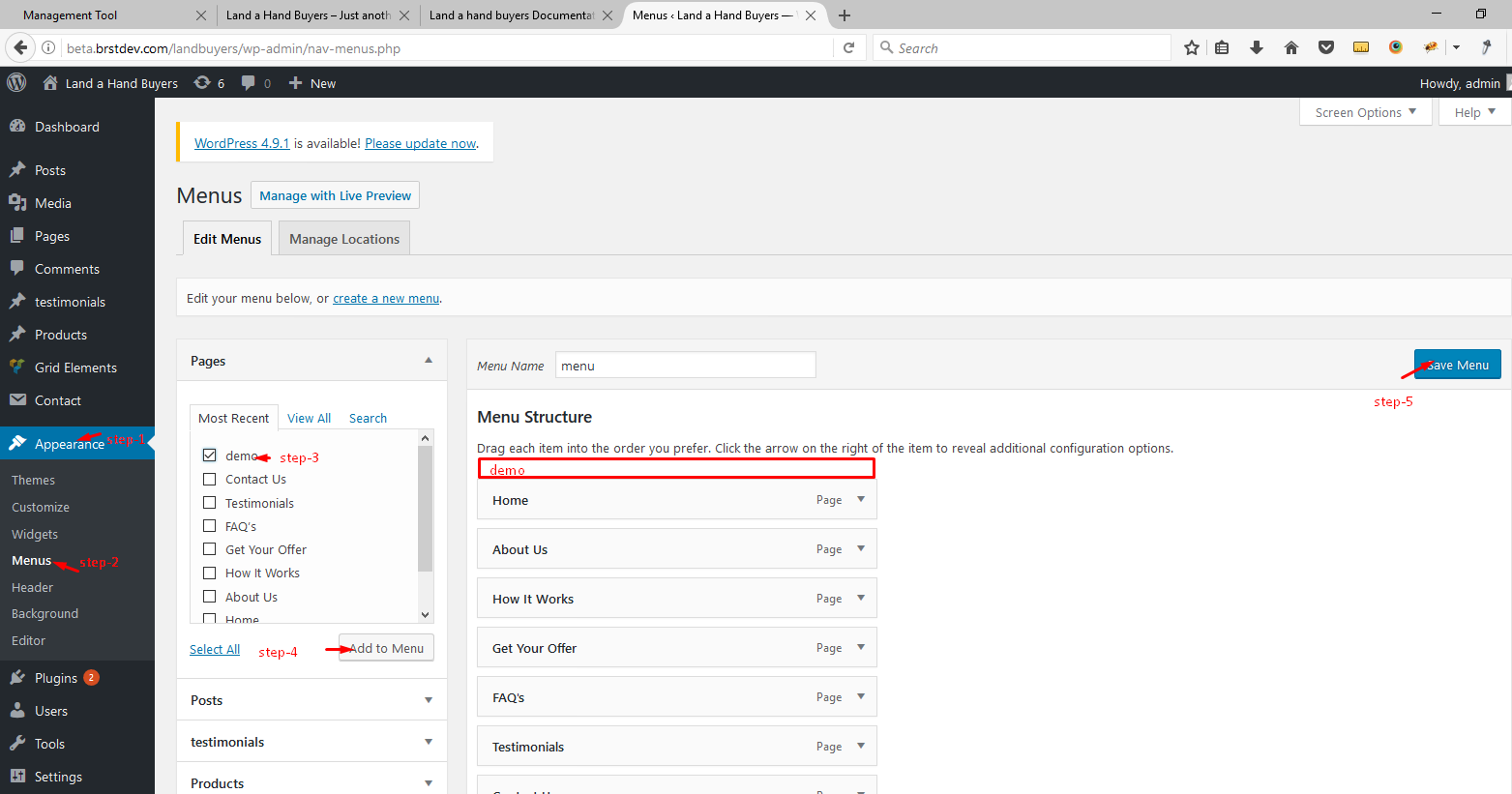
Step 3
Manage and Remove Menu
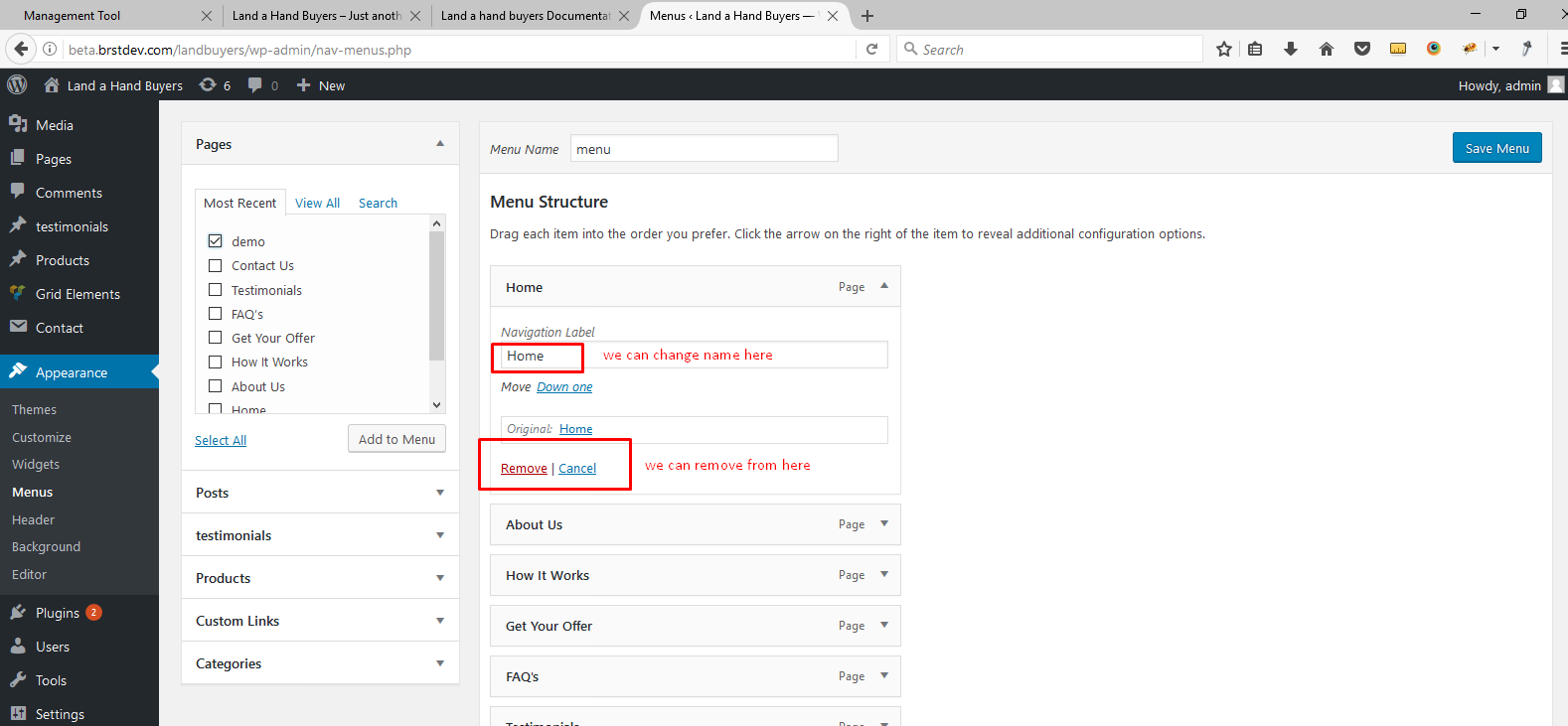
create testimonial
how to create the testimonial
Testimonial > add new > add title and text
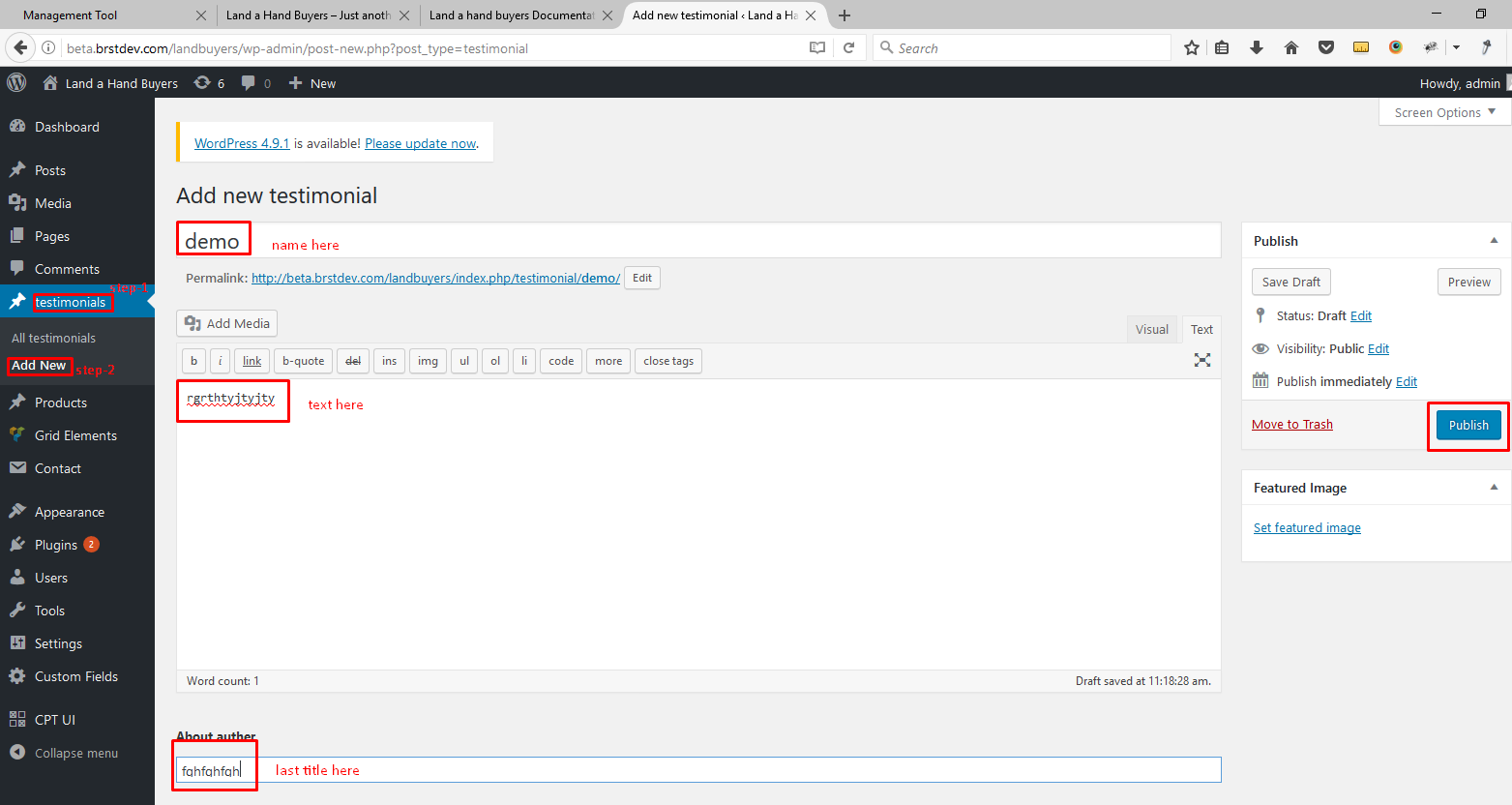
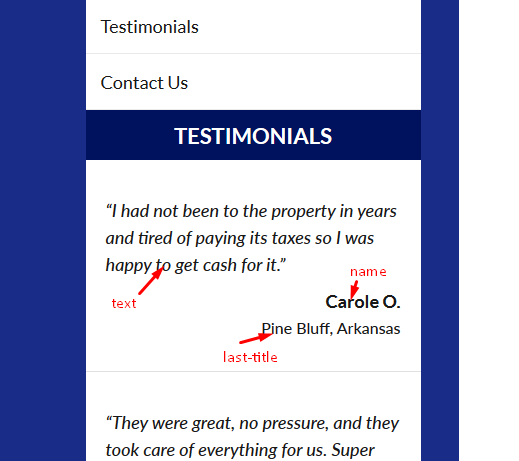
publish it
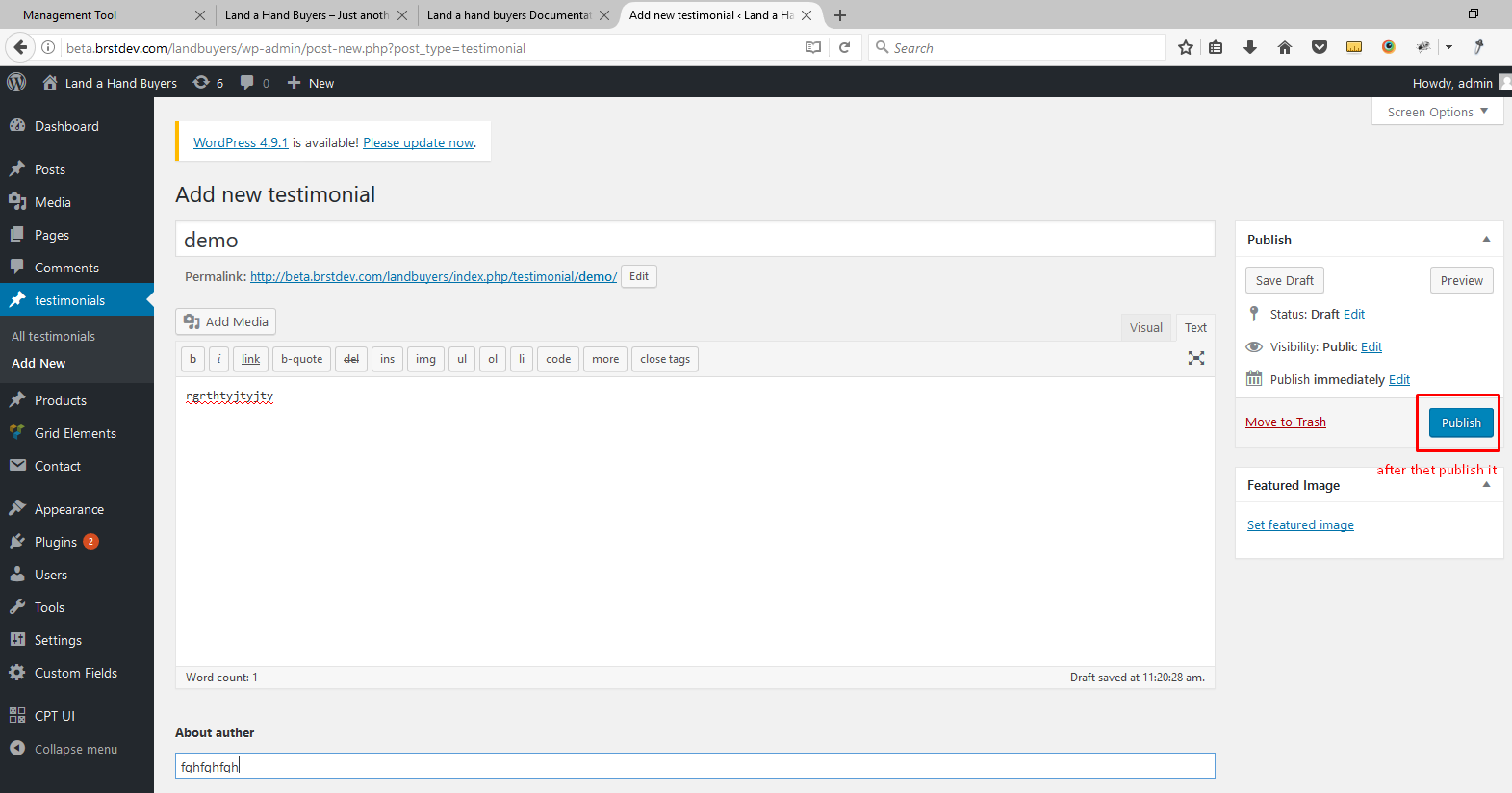
Right-bar header
phone no
Go to the Appearence > Widgets > header-top
Go to the Appearence > Widgets > header-top
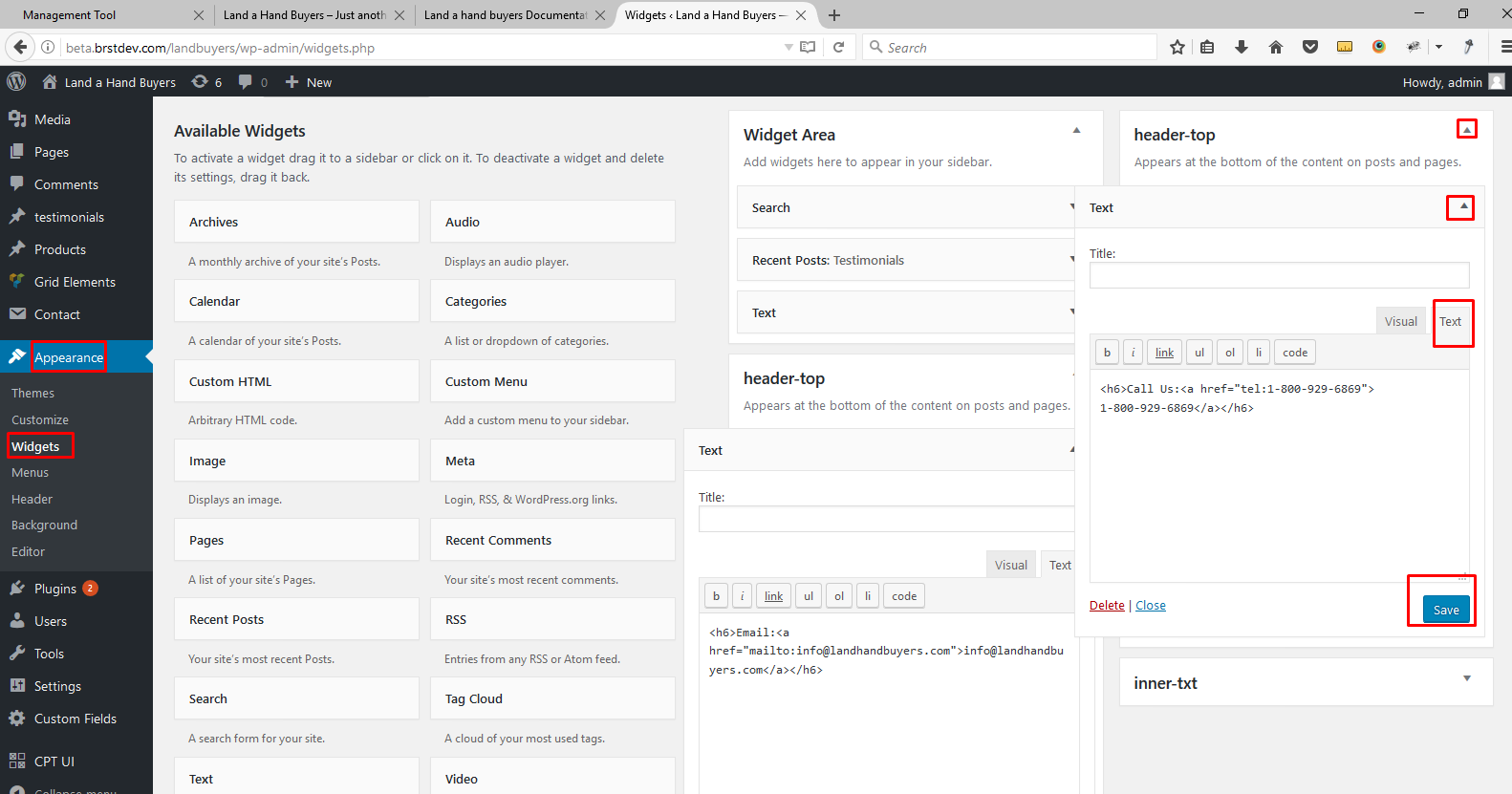
banner-inner-content
banner-text
Go to the Appearence > Widgets > inner-txt
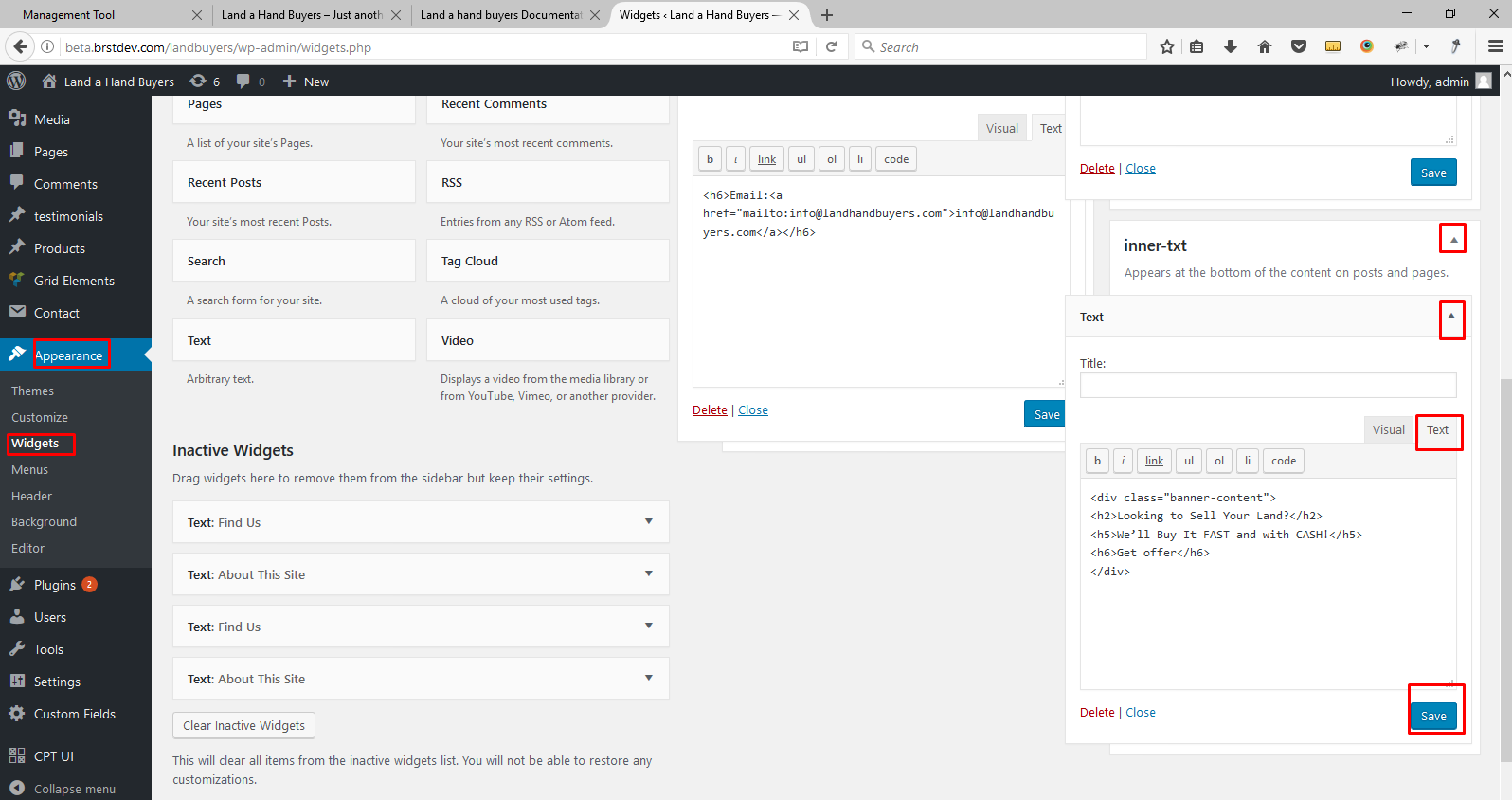
create page
create the new page
Pages > Add new Page
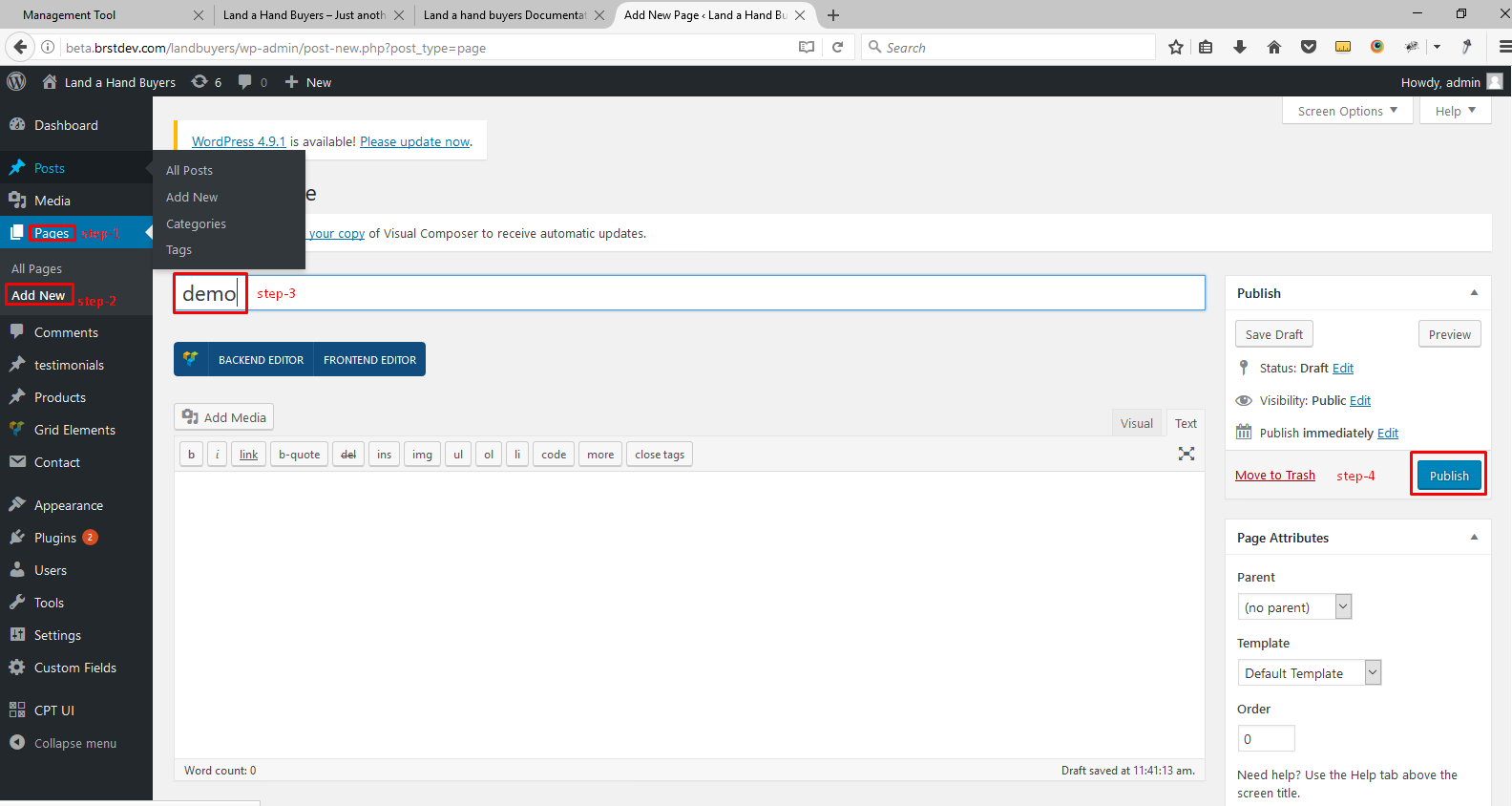
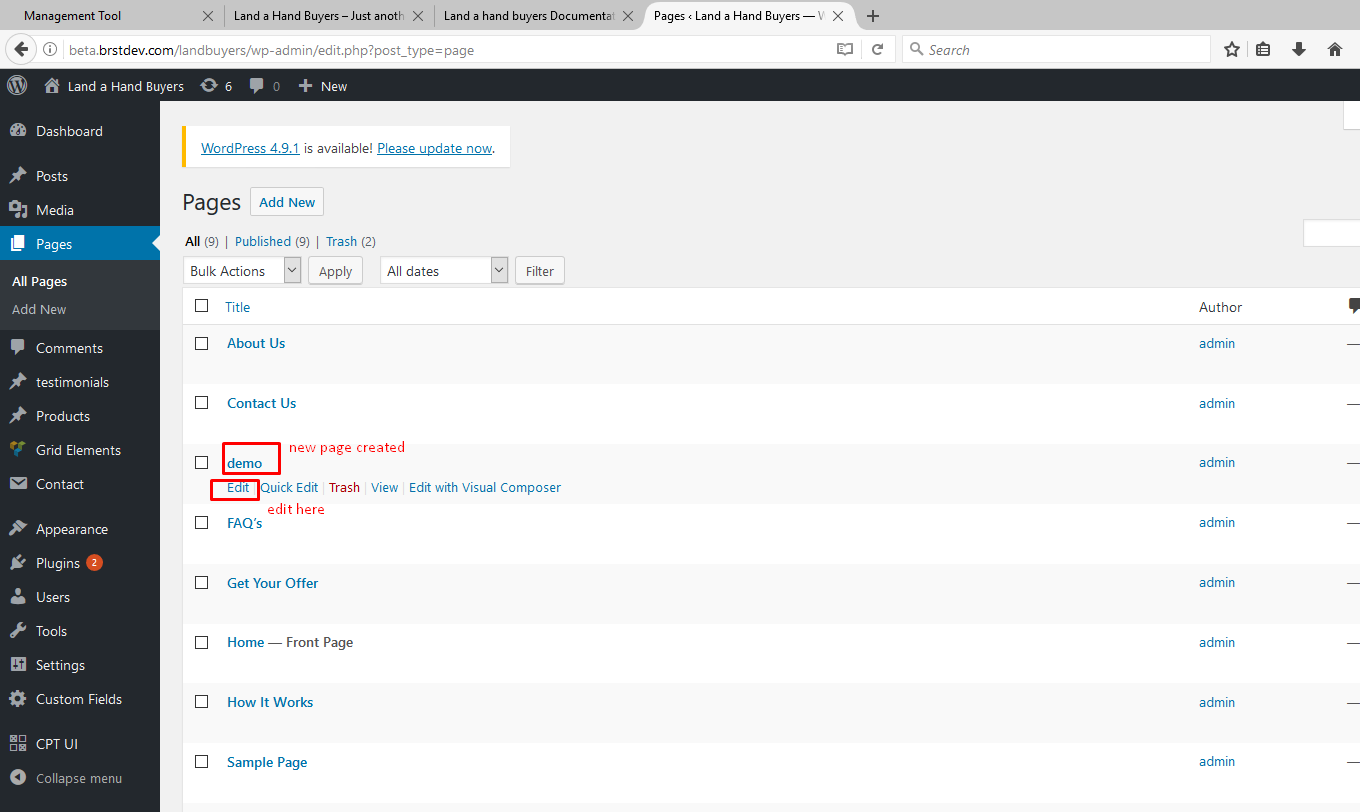
Add the text
Add and edit the text and images
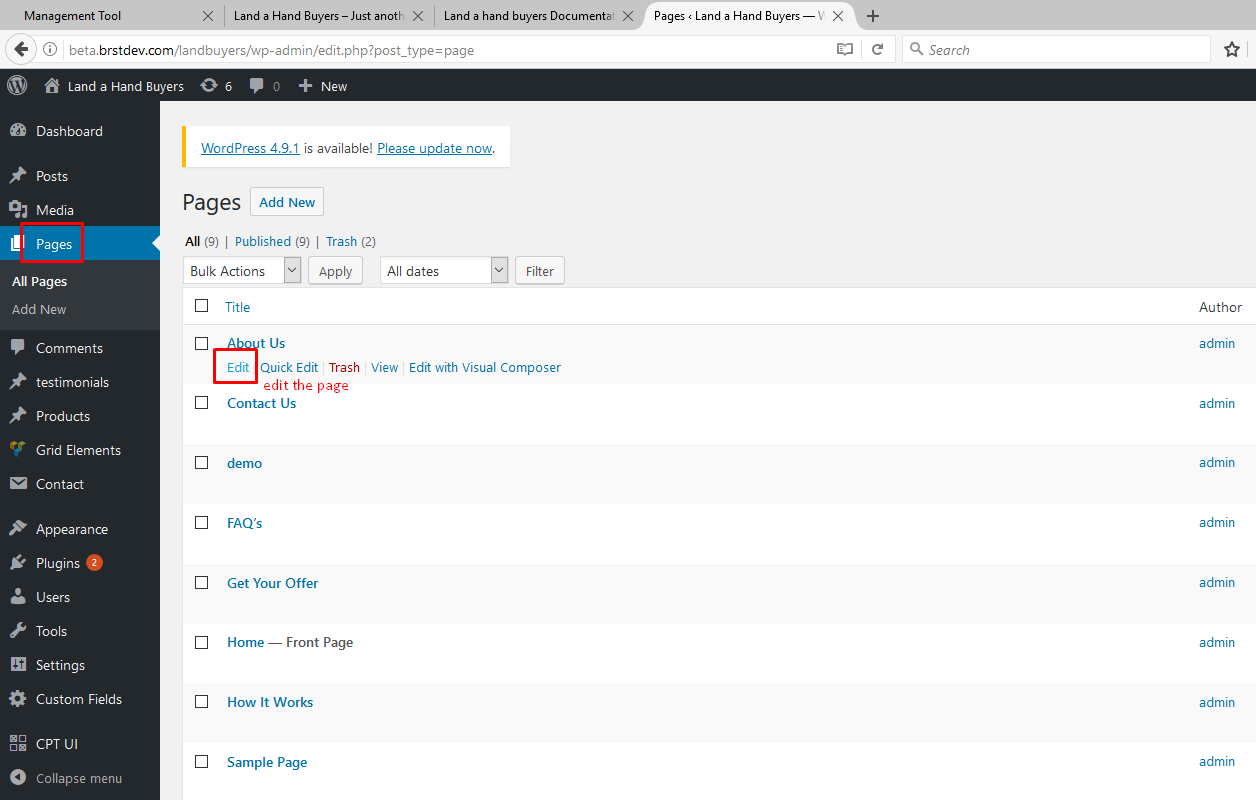
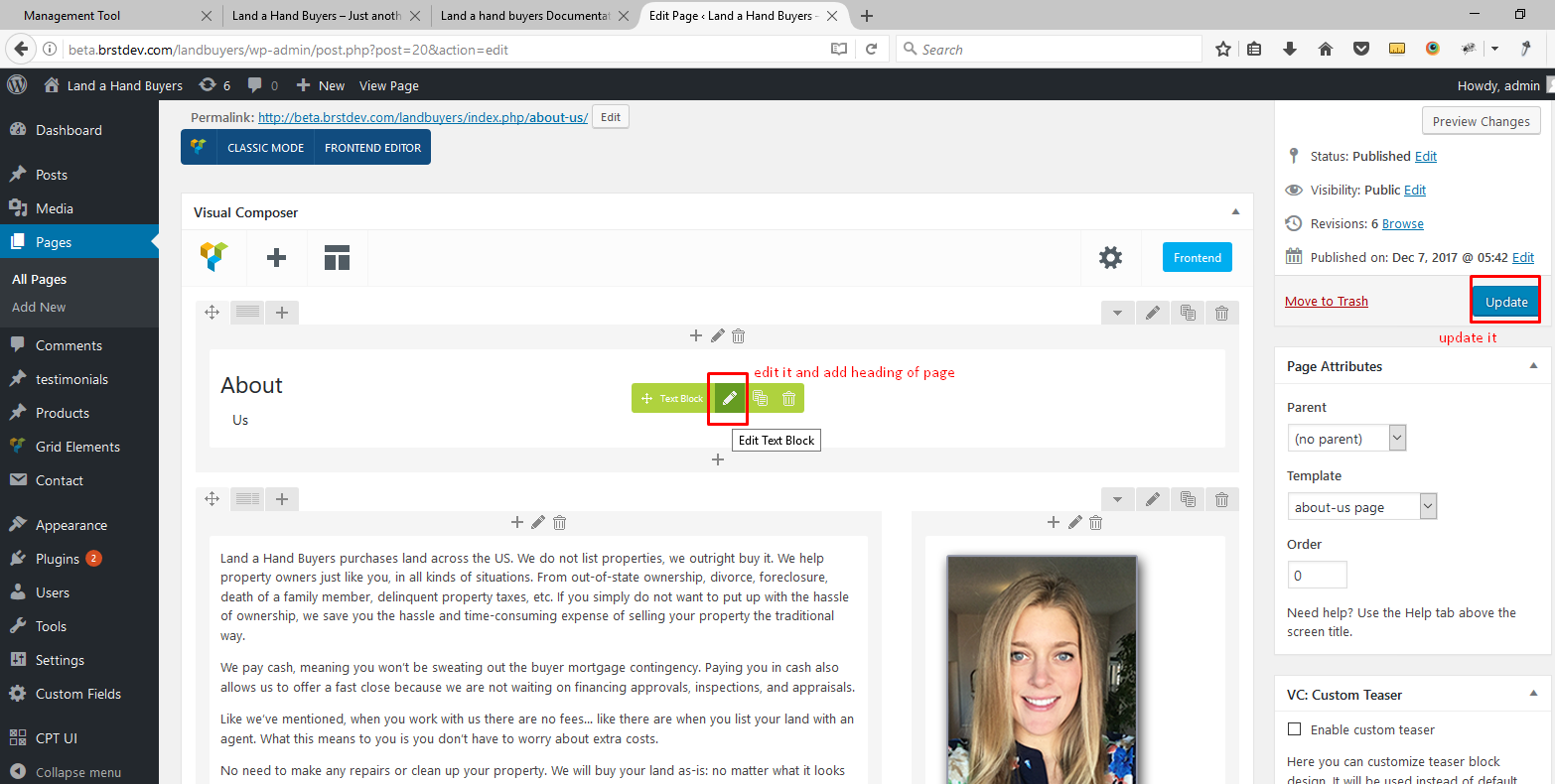
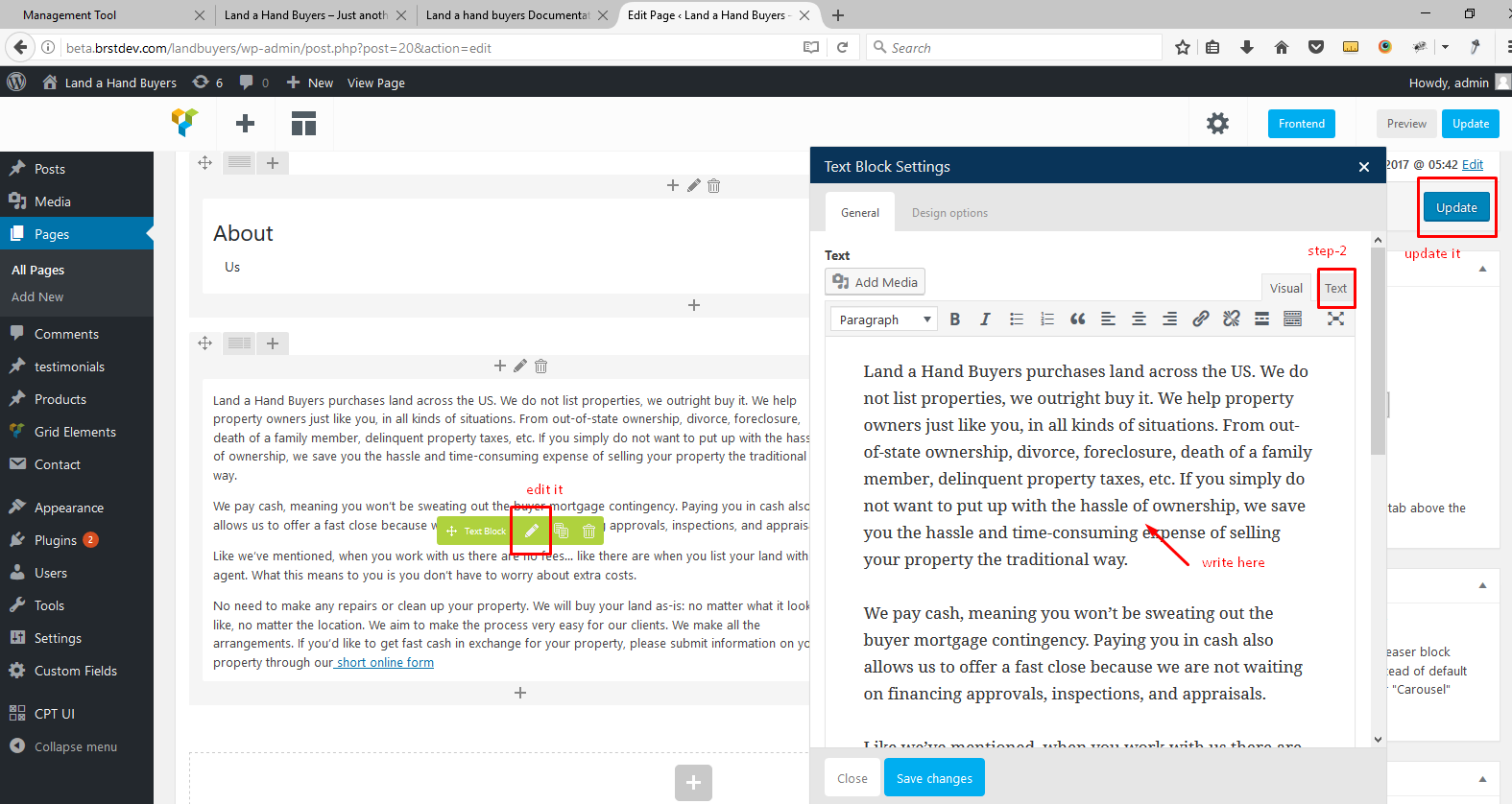
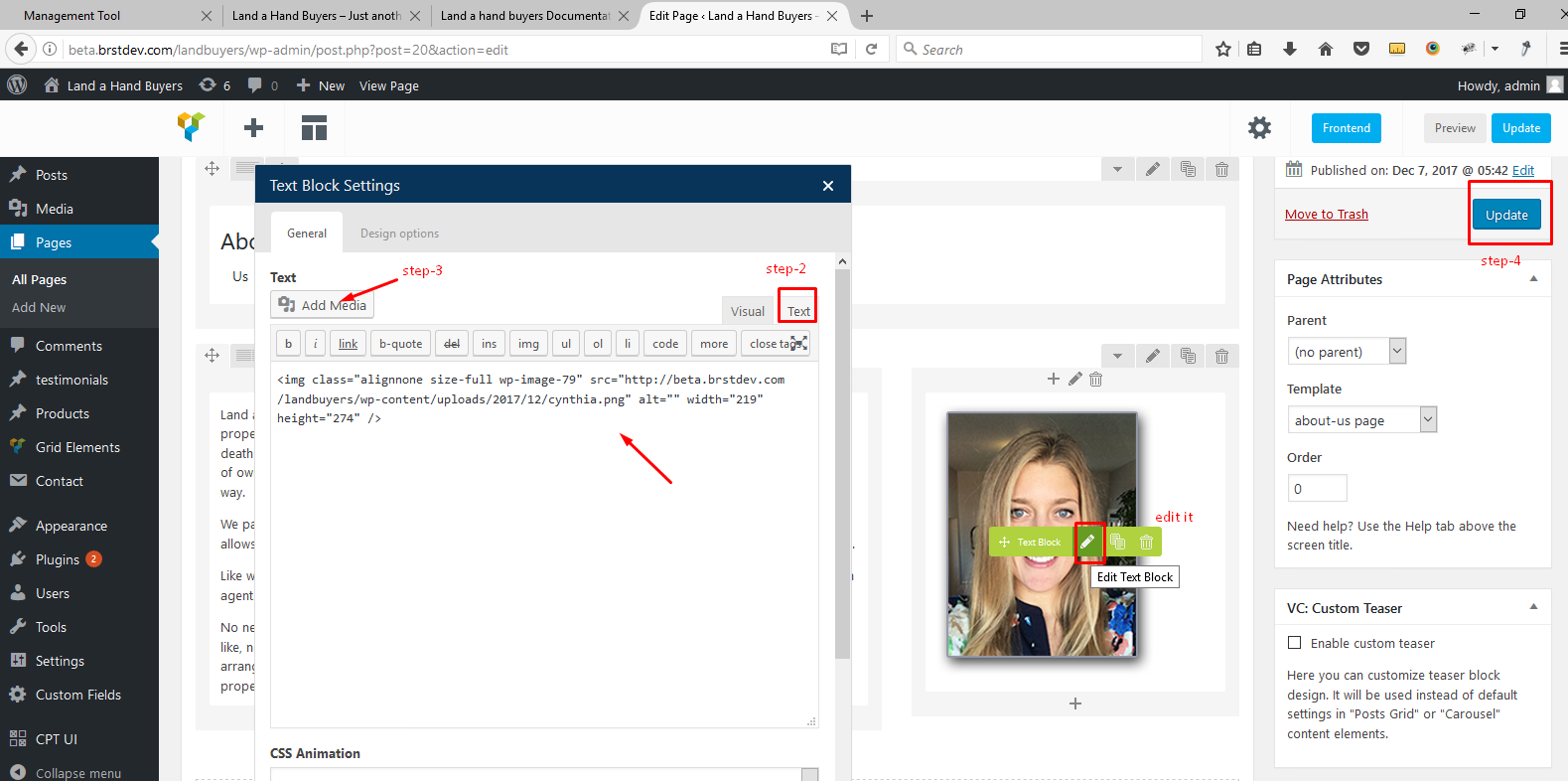
SAME FOR ALL PAGES TO ADD CONTENT AND IMAGES
Contact-form
How to add contact-form